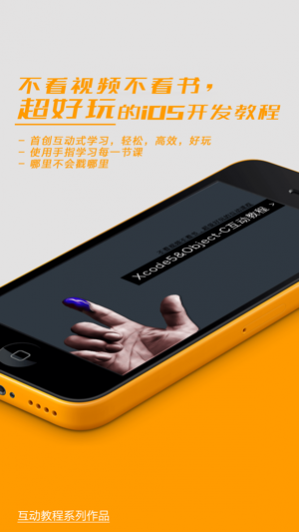Xcode5互动教程 for Object-C 精典版 3.0.2
Paid Version
Publisher Description
【互动教程 for Xcode5是什么】
互动教程 for Xcode5是一款简单、有趣、互动式的学习Xcode的新工具。是第一款互动式学习Xcode的工具。此应用将向您展示基于Xcode CS5的绝大部分功能点。
应用包含大量操作提示,指导您一步一步地实现Xcode的所有操作细节。就像有一名专业的教师手把手地教您最新、最实用的Xcode技巧。您将学会怎么使用Xcode来快速、直接地表达您的想法与创意。
另外,本应用128节课都包含互动模式,同时也支持观赏模式,当您在互动式学习中肢体疲劳时,可以切换至此模式,这样意味着您同时也拥有了128节教学影片。
【和传统学习方式的比较】
阅读书籍:动脑
观看视频:动脑 + 动眼
互动学习:动脑 + 动眼 + 动手
【建议学习步骤】
三步学习法、免疫恐惧、倦怠、遗忘、挫折:
第一步:通过App快速学习软件的使用
第二步:自己动手实现课程的内容
第三步:通过App中的刷题模块夯实理论水平,然后自己动手结合学到的知识实现一个小作品
【互动教程 for Xcode5主要包括哪些内容】
如果想要开发iPad或iPhone应用程序或游戏,那么Apple的Xcode5开发工具包就是不二之选。它提供了大量的项目组织器、模板、实用工具和文档。
互动教程 for Xcode5介绍了Xcode5集成开发环境,详细介绍了Xcode5众多激动人心的功能以及如何更好地使用这些功能来实现Xcode5流畅、有效与高效的工作流。主要内容包括:
- Xcode5操作界面及开发流程
- iPhone, iPad模拟器的使用
- 代码区样式的设置
- Xcode各种事件的声音设置
- 快速查找文件
- 如何搜索文档并通过编程语言过滤搜索结果;
- Debug断点调试
- 图标与加载图片设置
- UIView的基础和高级应用
- 基于UITapGeustureRecognizer的手势
- PageControlViewController视图控制器
- UINavigationController导航视图器的使用
- 故事版Storyboard的使用
- UIButton, UILable, UISwitch, UIStepper, UITextfield, UIActionSheet, UIDatePicker, UIWebview, MKMapView等控件的使用
- UITableview的基础功能及增、删操作
- CATransition动画和UIViewAniamtion动画的制作
- 音效和音乐的播放与事件监听
- 影片的播放及截取影片缩略图
- 使用NSUserDefault存储数据
- 创建和解析Property List文件
- SQLite数据库的使用
- NSKeyedArchiver存储和解析数据
- 使用MD5加密数据
- 同步和异步发送网络请求
- NSThread和NSLoop
- 多线程的使用
- 应用图标及内容文本的国际化
- 本地通知的使用
- 使用Application Loader发布您的应用。
- 更多内容等待您的探索!!!
【相关互动教程】
互动教程 - 手把手带你学习IT技能
http://itunes.apple.com/cn/app/id1392811165
Xcode9互动教程
https://itunes.apple.com/cn/app/id1063100471
Swift4互动教程
https://itunes.apple.com/cn/app/id1320746678
iOS开发中的神兵利器
https://itunes.apple.com/cn/app/id1209739676
Photoshop CC互动教程精装版
https://itunes.apple.com/cn/app/id822431555
Excel2016互动教程
https://itunes.apple.com/cn/app/id1090726089
Illustrator CC互动教程
https://itunes.apple.com/cn/app/id1005557436
Photoshop CS5互动教程完全版:
https://itunes.apple.com/cn/app/id976566883
Photoshop脚本互动教程
https://itunes.apple.com/cn/app/id926846601
【反馈】
欢迎通过以下方式联系我们:
微信公众号:酷课堂
微博:@酷课堂
邮箱: fzhlee@163.com
官网:http://www.coolketang.com
Aug 9, 2018 Version 3.0.2
Apple 已更新此 App 以显示 Apple Watch App 图标。
1. 修复阿良、Bestony等用户反馈的问题,感谢你们的热情反馈~
2. 优化用户体验~
3. 其它优化~
About Xcode5互动教程 for Object-C 精典版
Xcode5互动教程 for Object-C 精典版 is a paid app for iOS published in the Kids list of apps, part of Education.
The company that develops Xcode5互动教程 for Object-C 精典版 is Li Fazhan. The latest version released by its developer is 3.0.2.
To install Xcode5互动教程 for Object-C 精典版 on your iOS device, just click the green Continue To App button above to start the installation process. The app is listed on our website since 2018-08-09 and was downloaded 36 times. We have already checked if the download link is safe, however for your own protection we recommend that you scan the downloaded app with your antivirus. Your antivirus may detect the Xcode5互动教程 for Object-C 精典版 as malware if the download link is broken.
How to install Xcode5互动教程 for Object-C 精典版 on your iOS device:
- Click on the Continue To App button on our website. This will redirect you to the App Store.
- Once the Xcode5互动教程 for Object-C 精典版 is shown in the iTunes listing of your iOS device, you can start its download and installation. Tap on the GET button to the right of the app to start downloading it.
- If you are not logged-in the iOS appstore app, you'll be prompted for your your Apple ID and/or password.
- After Xcode5互动教程 for Object-C 精典版 is downloaded, you'll see an INSTALL button to the right. Tap on it to start the actual installation of the iOS app.
- Once installation is finished you can tap on the OPEN button to start it. Its icon will also be added to your device home screen.